Pay any amount of your bill quickly by entering the Cricket phone number below.
Quick Pay
https://www.cricketwireless.com/quickpay.html
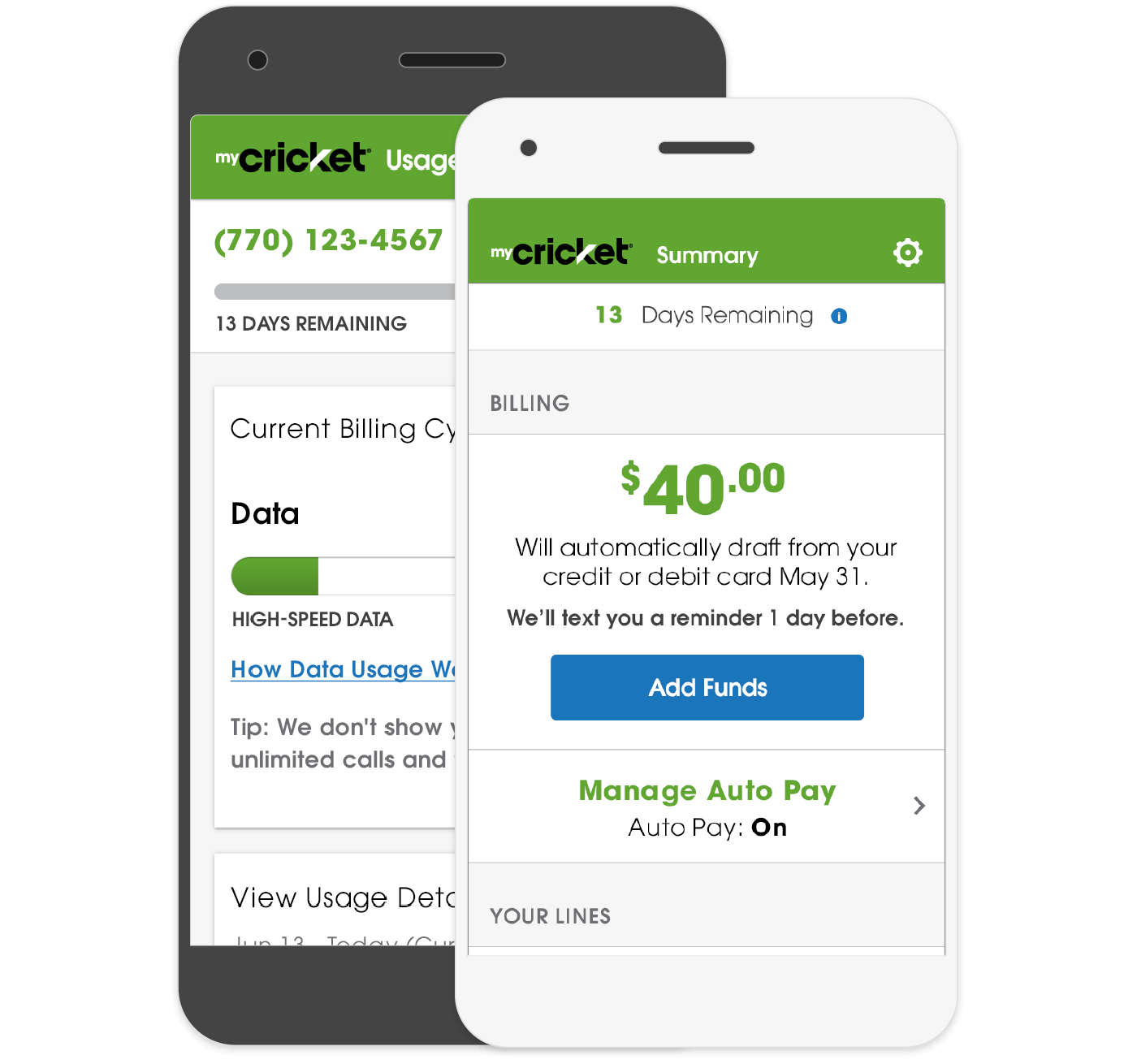
As a Cricket Wireless customer, it’s essential to know how to pay your bills efficiently. Cricket Wireless offers various payment methods to make it easy for you to keep your account active and up-to-date. In this article, we’ll guide you through the different ways to pay your Cricket Wireless bill and answer some of the most frequently asked questions related to billing and payments.
Payment Methods
Cricket Wireless offers several ways to pay your bill. Choose the method that suits you best:
1. Quick Pay
Cricket Wireless’s Quick Pay is the fastest and easiest way to pay your bill. You can make a payment online using your credit or debit card. Simply visit the Cricket Wireless Quick Pay page, enter your phone number, and pay your bill.
2. Auto Pay
Auto Pay is a convenient way to ensure your bill is paid on time every month. You can set up Auto Pay online or through the Cricket Wireless app. Once you’ve enrolled, Cricket Wireless will automatically charge your credit or debit card every month.
3. Payment by Phone
You can also pay your bill over the phone by calling Cricket Wireless’s customer service number at 1-800-CRICKET (1-800-274-2538). Follow the prompts to make a payment using your credit or debit card.
4. Payment by Mail
If you prefer to pay by mail, send a check or money order along with the payment coupon to the address listed on the coupon. Make sure to include your account number and phone number on the check or money order.
5. In-Store Payment
You can also pay your bill in person at any Cricket Wireless store. Locate a store near you and bring your phone number and payment method (cash, credit, or debit card) to make a payment.
Billing and Payment FAQs
Here are some of the most frequently asked questions related to billing and payments:
Q: Can I pay my bill using a prepaid debit card?
A: Yes, you can use a prepaid debit card to pay your Cricket Wireless bill.
Q: Do I need to provide my account number when making a payment?
A: Yes, you need to provide your account number when making a payment to ensure your payment is processed correctly.
Q: Can I set up Auto Pay using the Cricket Wireless app?
A: Yes, you can set up Auto Pay using the Cricket Wireless app. Simply log in to your account, navigate to the “Manage Account” section, and select “Auto Pay.”
Q: Can I pay my bill using a credit card?
A: Yes, you can use a credit card to pay your Cricket Wireless bill.
Q: How do I update my payment method for Auto Pay?
A: To update your payment method for Auto Pay, log in to your account online or through the Cricket Wireless app. Navigate to the “Manage Account” section, select “Auto Pay,” and update your payment method.
Conclusion
Paying your Cricket Wireless bill is easy and convenient with the various payment methods available. Choose the method that works best for you, and never worry about missing a payment again. If you have any questions or concerns related to billing and payments, you can contact Cricket Wireless’s customer service for assistance.
Note: This article is for informational purposes only and may not be updated or accurate. Cricket Wireless’s billing and payment policies and methods may change, and it’s essential to check their website or consult their
Cricket payments are easy to make online, the myCricket app, and in stores. Learn all the ways to pay your bill and keep your Cricket wireless payment
FAQ
How do I pay my Cricket bill on my phone?
How can I pay my Cricket bill without logging in?
- Enter the phone number for the account you want to pay.
- Enter the amount you want to pay in the Your Payment field.
- Enter your credit or debit card information.
- Agree to the Terms and Conditions.
- Review your payment information. …
- You’ll see a payment confirmation screen.
Can I pay someone else’s phone bill?
What is my Cricket phone bill due?